What is Slazzer?
Struggling with tedious background removal in photo editing software? Slazzer offers a quick and easy solution! This AI-powered platform lets you remove or replace backgrounds in your photos with just a few clicks, freeing you to focus on the creative aspects of image editing.
Slazzer Key Features:
- AI-Powered Background Removal: Slazzer’s advanced AI technology automatically detects and removes the background from your images, handling even complex details like hair and fur with precision.
- Instant Results: No more time-consuming manual selection tools! Slazzer delivers clean cutouts of your subjects in mere seconds.
- Replace and Edit: Not just removal! Slazzer lets you replace the unwanted background with a solid color or even another image, opening up creative possibilities.
Use Cases:
- Boost Your Ecommerce Photos: Showcase your products on clean, professional-looking backgrounds with Slazzer’s seamless background removal.
- Enhance Social Media Posts: Capture attention with eye-catching social media graphics thanks to Slazzer’s quick background editing.
- Unleash Your Creativity: Use this tool to remove backgrounds for photo collages, digital art projects, or any other creative endeavor that requires clean image cutouts.
How it Works:
- Upload Your Image: Upload the photo you want to edit to Slazzer’s platform.
- AI Works its Magic: Slazzer’s AI analyzes the image and automatically removes the background.
- Download or Edit Further: Download your image with the transparent background or use Slazzer’s tools to replace the background with a new color or another image.
Slazzer Pricing:
Slazzer likely offers a freemium model. The free tier might allow a limited number of edits per month, with premium subscriptions offering higher edit limits, faster processing times, and potentially additional features like batch processing. Specific pricing tiers would be available on the official website.
FAQs:
- Can Slazzer handle complex backgrounds?
Slazzer’s AI is trained to handle various backgrounds, including busy patterns and objects with intricate edges. However, for particularly complex images, manual adjustments might be needed.
- What image formats does Slazzer support?
Slazzer most likely supports common image formats like JPEG, PNG, and TIFF. You can always check the supported formats on their website.
- What happens to my original image?
This tool likely creates a copy of your image and edits the copy. It’s advisable to consult their privacy policy to understand how they handle your uploaded images.
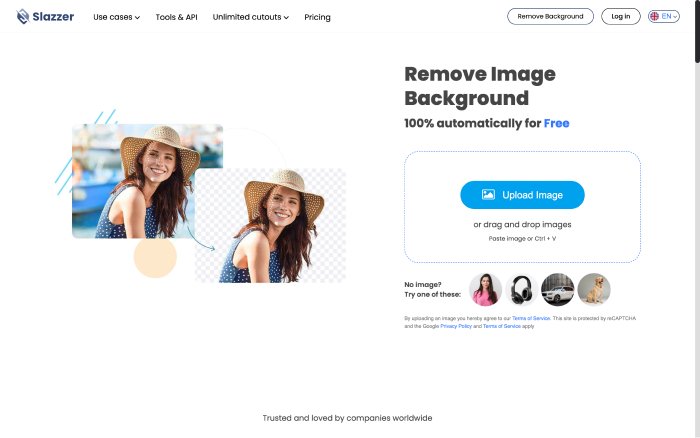
Leave a Reply